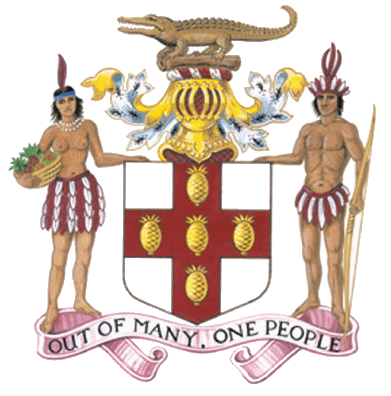If you want to ignore the following instructions and you can go directly to entering information
Please follow the steps below to enter your banking information:
Step 1
Upon visiting the website the first screen will be as follows:

Enter your: first name, last name, TRN number, and NIS number in the boxes shown.
Click the Login button.

Enter your: Employee Number, Category, School, Bank, Branch, Account type and number.
Click Save

Click the Logout button highlighted in the above image.
If you encounter problems, please contact us at: [email protected]
Step 2